Apple iOS 17’s hidden features
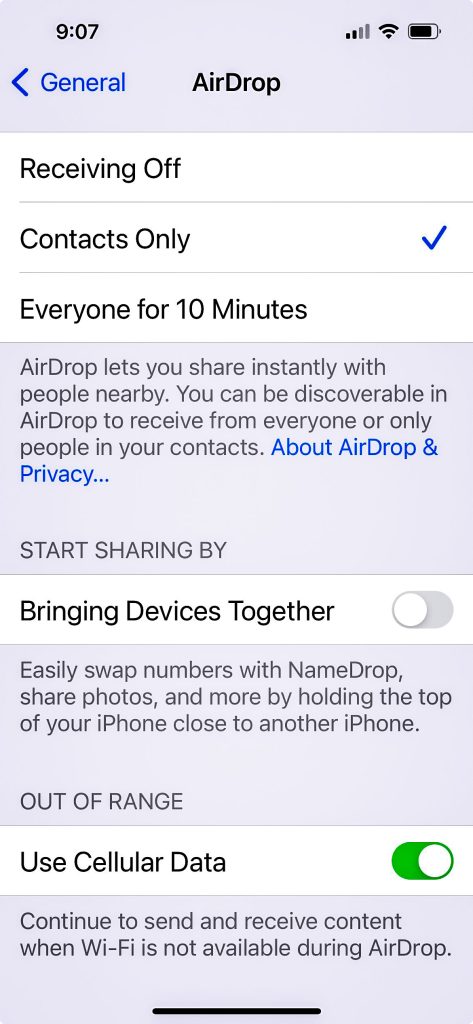
To opt out of Apple’s automatic AirDrop and Name Drop features, select “Contacts Only” and unselect the “Bringing Devices Together,” as shown
above.
Apple’s annual software update creates as much buzz as the release of its new iPhone models. In September 2023, the iOS 17 released the latest software update. While there are many phone upgrades in every new software release, there are some hidden features in iOS 17 to be aware of.
The most notable updates on iOS 17 are the AirDrop and NameDrop features. You can share files, contacts or photos via AirDrop by bringing your iPhone near another iPhone. Previously, you had to select the media or contact with which you wanted to share and the device you wanted to share it to. Now, unless manually selected to opt out of this feature, iOS 17 is set to automatically share data. Simply tapping your iPhone with another iPhone or being in proximity to the person can initiate a file transfer. Even with this automatic transfer, the receiver will be prompted to authorize the file transfer if your iPhone is set to the iOS 17 factory setting.
To protect your personal information, it is recommended that you manually opt out of this automatic file sharing. To do this, go to Settings, then General, then AirDrop, then select either “Contacts Only” or “Receiving Off” to limit/disable the sharing of information. It is also recommended to deselect “Bringing Devices Together” to disable the phone from exchanging information just by being close to another phone.
Another iOS 17 update is that Apple now lets you download and use offline maps in the Maps application. With this option, you can more easily navigate roads, highways and tunnels, even if you do not have internet service. Additionally, you have access to and can call a person who shared their location with you.
With the recent update, Apple’s Visual Look Up, a built-in Photos tool (similar to the Google Lens app), can identify words, plants, monuments and other objects and provide you with information about them. Visual Look Up can now decipher the laundry codes on your clothes, find recipes by taking pictures of food or analyze warning lights on your vehicle dashboard. Simply take a photo and click the Visual Look Up symbol.
A final addition to know about occurs when a caller leaves a voicemail on your iPhone. With the new update, your iPhone can transcribe the message on the phone screen in real time, making it easier to decide if you want to take the call.
According to Apple’s Worldwide Developers Conference, the iOS 18 update will begin on June 18 and will integrate more generative AI components. It is no exaggeration to say generative AI has created waves in the tech sector.
To learn more, visit https://support.apple.com/en-us/118723.
Article and image by ViVi Somphon